FAQ
Frequently Asked Questions
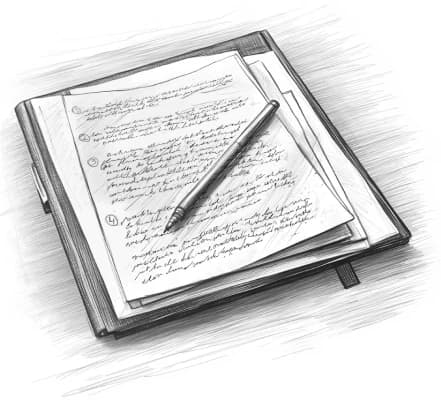
What is information asymmetry?
The phenomenon of information asymmetry has been known for over 100 years. Capital founders do not disclose all details about assets to family members because earlier — they can't, and later — it becomes impossible. As a result, families lose up to 31% of capital during the transfer process due to the lack of crucial information at the pivotal moment, which prevents a seamless transition of asset ownership.
The problem of information asymmetry and related capital losses has grown exponentially since the 1990s. By 2024, 48% of capital founders are already anticipating that their families will not inherit their assets due to incomplete or missing
Who is Owner.One designed for?
The Owner.One asset data repository is designed for capital owners with a Net Worth of $3M to $99M. These families face the consequences of information asymmetry more frequently than other wealthy families, with potential losses during intra-family capital transfer ranging from 31% to 73%.
For capital founders with over $100M, Owner.One offers a "Private" plan, which focuses on the specific needs of this asset class.
If your family capital is less than $3M, Owner.One will help structure assets and plan their transfer in an orderly
Why am I on the Waitlist, and why can't I purchase a subscription immediately?
The demand for Owner.One has exceeded the expected volumes.
Owner.One employs special time stamps called "time VINs" in its encryption system, which are tied to the unique astronomical hour of the capital founder’s account creation. There are only 24 hours in a day, and demand for Owner.One continues to grow.
The team is working on reducing wait times while maintaining the same level of data protection and encryption. As a result, wait time for access is between 1 to 2 months.
What is the difference between the user account on Owner.One and registration in the Owner.One app?
The user account on Owner.One is a space for managing the terms of use of the repository. For example, here you can select or change a tariff, make a payment, change your password, and launch the Owner.One app. To create a user account, you need to provide an email address, password, and go through verification. After that, you can access the Owner.One app from your user account.
The Owner.One app is a tool for uploading, editing, and viewing data on assets and capital, setting up transfer algorithms, and inviting family members. Their functional separation is due to the creation of a closed loop for information on assets and capital, which can only be accessed by the founder of the capital through the Owner.One app or directly via the MyHub IP address.
How do you launch the Owner.One app?
First, you need to log into the user account on the Owner.One website. In the user account, click the "Go to app" button to access the app. During registration in the app, a seed phrase will be generated for a new user—a mnemonic phrase consisting of a unique sequence of randomly selected words. The seed phrase needs to be securely stored, as it cannot be recovered if lost.
The next step is to create a password and a PIN code. After that, only the PIN code will be required to log into the Owner.One app. The seed phrase will be needed when logging into the app from a new device or browser.
Who is the Capital Founder account for?
Owner.One’s primary user is the capital founder of the family. This individual controls the family’s account in the repository where inventory, monitoring, and transmission of asset information and capital take place.
They can delegate data entry into the repository to assistants, who will input data “blindly” — without access to full data or control of the capital founder or family member accounts.
Who are the Family Member accounts for?
Many capital founders, by a certain point in life, have obligations to a wide social circle — children, spouses, ex-spouses, children from previous marriages, close and distant relatives, associates, and childhood friends. Owner.One allows founders to plan the distribution of assets among them using Family Member accounts. They will gain access to Owner.One only through an invitation from the capital founder.
When and under what conditions do Family Members gain access to information about assets?
In the future, Family Members will be granted information about the assets assigned to them by the capital founder.
Disclosure will occur upon the triggering of “life event” triggers defined by the capital founder.
Once triggered, Family Members will instantly receive all information required for a seamless transition of asset ownership.
The transfer of data will happen automatically and without the involvement of third parties.
How many Family Member accounts can be created?
The capital founder can create an unlimited number of Family Member accounts. These could be family members, relatives, friends, business partners, or attorneys — any individuals chosen by the capital founder.
What is the primary function of Owner.One?
The main function of the repository is to accumulate, organize, securely store, and transfer asset data from the capital founder to family members. The data transfer happens neither sooner nor later, but precisely when needed. Family members or other parties receive the information directly, without intermediaries.
All information is stored on MyHub, a server owned by the client, which the capital founder can connect to or disconnect from their Owner.One account. Blockchain technology is employed for data storage and transfer.
All assets and documents can be detailed using special templates available within the repository. These templates include an exhaustive set of attributes and data, ensuring that the family has complete information for a seamless transition of asset ownership.
Can I use Owner.One to interact with third parties? How are their access permissions to my data protected?
Capital founders can also use the repository to manage interactions involving third parties such as advisors, family offices, or trusted individuals.
Owner.One is a closed system that is not connected to banks or any other financial institutions. No active capital transactions can be carried out through the repository.
What additional features does Owner.One offer?
In addition to key functions, Owner.One provides further tools for effective asset information management, including preparation for Know Your Customer (KYC) procedures in financial institutions.
Owner.One helps create a Source of Wealth Essay (SoWE). This document organizes the financial and personal history of the capital owner. SoWE is a convenient tool to ensure completeness of information regarding the continuity of asset ownership and their origins.
Can I manage asset documents?
The "Inbox" feature allows users to upload and attach scanned documents, while "My Contacts" manages business contacts linked with the capital founder's assets. The "Documents" storage system organizes personal documents and identity credentials.
Additionally, Owner.One offers the option to delegate the document-filling process to assistants in a "blind" mode — without access to asset data or control of the capital founder’s account.
Will I get access to analytics on family capital after I upload all data into Owner.One?
Interactive dashboards visualize asset data by class, jurisdiction, and family members who will have future access to the information.
On what devices is the Owner.One platform available?
Owner.One is accessible through web browsers on any device and through mobile applications called "Assistant" for iOS and Android.
For enhanced security, a limited number of operations with asset data are available on the mobile app. 93% of capital founders use laptops to access the full functionality of the repository.
Where is my information stored?
All information is stored on MyHub, a server owned by the capital founder. Neither Owner.One nor any third parties have access to MyHub.
The capital founder can view data on MyHub either through Owner.One or directly via a proprietary website. The capital founder will receive access to this website after creating MyHub, and the website’s address will be known only to the capital founder. Neither Owner.One nor third parties can access this website.
Data synchronization with MyHub occurs every few minutes, ensuring both the preservation and relevance of asset and capital information.
Why is using Owner.One safe?
Owner.One is not connected to banks or other financial institutions, eliminating the risk of information leakage through external channels.
Owner.One ensures the security of data by encrypting all information on the client side using a unique 12-word seed phrase known only to the capital founder. The data is stored on the capital founder's server in an encrypted format and cannot be read without the seed phrase.
Blockchain technology is used to protect data in Owner.One, making unauthorized access practically impossible.
How is my account protected from hacks and unauthorized access?
Your account is protected by multiple layers of security. Owner.One uses complex passwords and multi-level AES 256-bit encryption to safeguard all data.
This means that client data is encrypted and can only be read by the account holder. All new data is encrypted directly on the user's device before being transmitted and stored.
Owner.One does not have access to this data.
What is MyHub?
MyHub is a secure server used to store asset and capital information, owned by the capital founder. It can be deployed on platforms such as Amazon AWS or Alibaba. Over time, the option to use services like Digital Ocean, Microsoft Azure, and other providers will be added.
Owner.One functions as a “browser.” Through the repository, clients can add or edit data on MyHub, where the information is stored and encrypted. The capital founder can also directly view data on MyHub, bypassing Owner.One.
When a transfer algorithm is triggered, encrypted data is sent from MyHub to the appointed family member. Decryption occurs on their end. Owner.One has no rights to MyHub. The capital founder can disconnect MyHub from Owner.One at any moment. This process will take no more than a few minutes. After disconnection, all information remains under the capital founder’s ownership and control.
What are the benefits of having a personal MyHub?
Once you upgrade to Business, First, or Private plans, you will be able to transfer MyHub data to your own server. This option will become available in the MyHub settings. The data transfer can be initiated with one click.
Until that time, the information will be stored on Owner.One’s servers, which are hosted on the infrastructure of one of the top-4 providers. Owner.One will not have access to user data, only to the infrastructure for its storage.
Can I disconnect my own MyHub from Owner.One?
Your personal MyHub allows you to disconnect it from Owner.One. This way, the capital founder will have full access to asset data, regardless of external circumstances or the availability of Owner.One.
When directly accessing MyHub without using Owner.One, the capital founder can view and download the latest version of asset and capital data.
For editing and adding information, the use of Owner.One will still be required.
Is it true that there are two modes of access to uploaded data: directly via MyHub and through Owner.One?
Yes. Asset information is not stored in Owner.One but on the MyHub server. MyHub and the data uploaded onto it are owned by the capital founder, not Owner.One.
The capital founder can access MyHub directly via any internet browser by using a unique IP address (e.g., dfphwpìacnv29dsjspjaf88.vip). This address is not indexed by search engines. Owner.One does not have access to this IP address, MyHub, or the information stored on the server.
Owner.One simply helps structure asset data and transmit it to MyHub. At their discretion, the capital founder can also use Owner.One to view information about their assets and capital.
How do I disconnect MyHub from Owner.One?
The capital founder can disconnect from Owner.One in just three clicks while preserving full access to asset and capital data. The disconnection process will take no longer than 5 minutes.
Both options of disconnection and closing the account are available.
In the MyHub settings, you can choose the "Disconnect" function. Since the capital founder is the owner of both the server and the information stored on it, after disconnecting, they retain full control of the asset and capital data.
Closing an Owner.One account takes no more than 4 minutes. After that, no further actions from the capital founder will be required.
How do the data transfer algorithms work?
Clients configure in advance which data should be disclosed to family members and under what circumstances. These settings determine when, to whom, and in what sequence the information will be transferred.
The algorithm is initiated when a trigger – a life event determined by the capital founder – occurs.
Family Members will receive a notification on their Owner.One app, informing them of access to the relevant data. Asset and capital information is transferred in encrypted form and is decrypted on the Family Member’s device.
Do Family Members see information about assets?
Family Members do not have constant access to asset information. It remains hidden until the moment determined by the specific asset transfer algorithm.
The capital founder creates the algorithm and selects a trigger – a time or life event after which the data transfer will begin.
Family Members will receive a notification about access to asset information. The data will be transferred through the Owner.One repository.
What are triggers?
Triggers are life events, predicted or unforeseen, that are defined by the capital founder.
These can include situations such as a specific date and time, an unexpected location, long-term absence without contact, or other planned or unforeseen life circumstances.
What happens when a trigger is activated?
When a trigger is activated, family members promptly receive — via a secure channel — all pertinent information they need to ensure a seamless transition of asset ownership.
Owner.One allows creating multiple parallel or sequential triggers for each asset.
How can I make sure the data transfer algorithms work?
The repository offers a test transfer function. This allows the capital founder to check the correctness of the algorithm settings and ensure everything works before the real data transfer occurs.
During the test transfer, Family Members will not have access to the full information about the asset. They will only receive a notification and the name of the asset.
How can I ensure completeness of asset information?
It takes just 7 minutes for the capital founder to inventory, structure, and prepare an asset for transfer at any moment.
The repository itself indicates the required amount of information, ensuring that each asset has sufficient data for family members to seamlessly assume ownership rights.
How do I add information about assets?
You can add asset information via the web version of Owner.One.
The capital founder can personally input the basic details and delegate the rest to an assistant in a blind mode — without access to asset data or control over the capital founder's account and the Family Members’ accounts.
How does the "blind" mode for assistant data entry work?
Adding, updating, and keeping information about family assets up to date is an extremely time-consuming task. Perhaps that’s why, according to statistics, 90% of capital owners have not yet shared detailed information about their assets or capital with family members.
In Owner.One, the capital founder can delegate asset information input to an assistant. However, the assistant will be working in “blind” mode — without the ability to view asset details, algorithms, or triggers, and without access to the capital founder’s account or Family Members’ accounts.
To delegate the task, the capital founder creates a one-time link to the document. The assistant will add the necessary information and submit it to the capital founder for review. Once confirmed, the information will be saved to MyHub, and the assistant’s access to this data in Owner.One will be closed.
What will the assistant see when filling in asset information?
In Owner.One’s blind mode, the assistant will only see a blank document or asset template with a list of fields to fill in.
After submitting the completed fields, the assistant will automatically and permanently lose access to the document or asset.
What happens to my data if I stop using Owner.One or if Owner.One goes out of business?
The capital founder is the sole owner of the data and the MyHub server, where this data is stored. Owner.One has no rights to the MyHub server.
Owner.One serves only as a framework ("browser") that provides convenient access to the information on MyHub.
In both cases — if you stop using Owner.One or if Owner.One ceases operations — the capital founder retains full control over the family’s asset and capital information.
Is Owner.One a KYC agent?
No. Owner.One is not classified as an organization required to perform compliance procedures on its clients, their family members, or other account holders.
Creating an anonymous or de-anonymized account is a personal decision for each family.
Owner.One is not obligated to and does not verify its users.